Fortnite uses V-Bucks to unlock cosmetics and each season’s Battle Pass, and balances sync across platforms through one Epic account.
Knowing how V-Bucks work, where legitimate free sources exist, and which scams to ignore protects your progress and budget.
Practical steps guide you through Battle Pass tier returns, Save the World founder rewards, limited events, and safe gift-card conversions so your balance lasts longer.
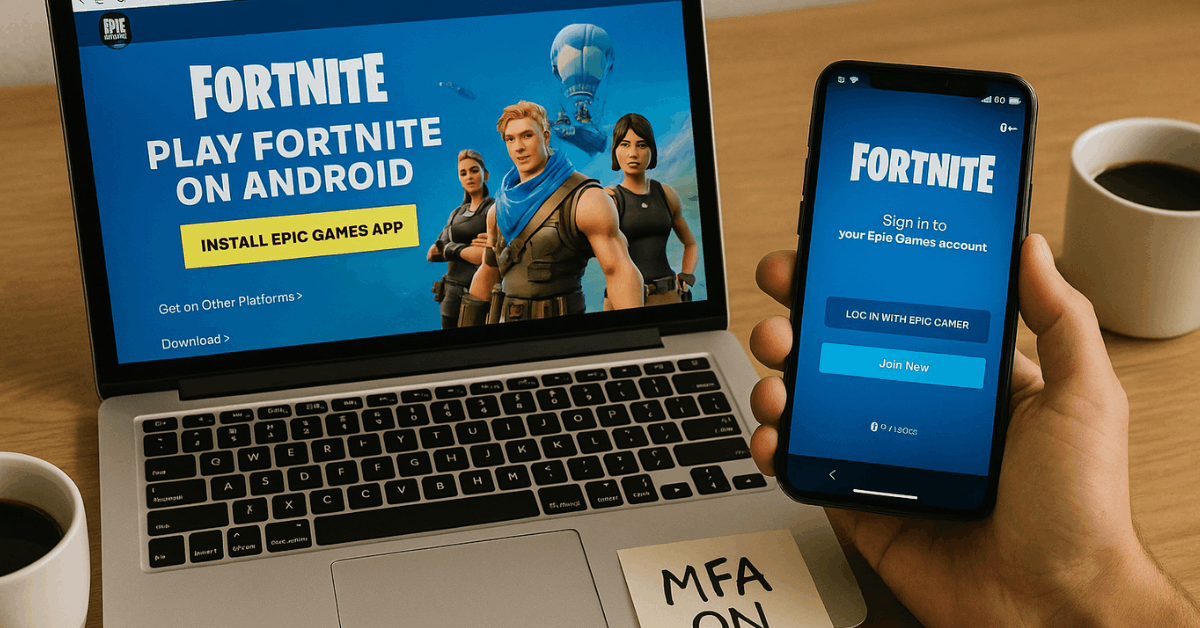
What V-Bucks Are and How They Work
V-Bucks function as Fortnite’s currency for cosmetics and seasonal content, and the balance travels across platforms when the same Epic account is used.
Cosmetic items change appearance only, so gameplay advantages never come from spending.
Typical prices span roughly 200–2,000 V-Bucks for single items, while the Battle Pass usually lands near 950–1,000 V-Bucks. Careful planning lets you unlock the Battle Pass and still bank enough for future seasons.
Can You Get V-Bucks for Free?
Free V-Bucks exist inside Epic’s ecosystem, yet totals depend on playtime, events, and account history. Battle Pass free tracks grant small amounts each season, whereas the paid track can return more than the purchase if enough tiers are completed.
Save the World founders can earn V-Bucks through quests, logins, and mission alerts, then spend those coins anywhere on the linked account. Third-party generators never work because Epic controls all currency creation on official servers.
Legit Ways to Earn V-Bucks
Consistent play creates a reliable pipeline of V-Bucks, especially when progress targets align to systems that actually pay.
Focus on repeatable activities, seasonal cycles, and any founder benefits tied to Save the World. Staying active during limited events further boosts totals across a season. The options below cover the trusted methods available today:
Battle Pass Progression
Season tiers deliver cosmetics, boosters, and V-Bucks, and many players fund the next pass using this cycle.
Buying once and completing enough tiers can offset the initial spend over longer seasons. Daily and weekly quests accelerate tier gains, which shortens the path to V-Buck nodes on the track.
Daily Quests and Challenges
Rotating quest objectives keep rewards flowing through small but steady payouts.
Logging in, clearing a few tasks, and returning the next day compounds progress over weeks. Rerolling one daily quest helps replace slow objectives with faster ones when time is tight.
Special Events and Promotions
Seasonal updates and brand collaborations frequently ship extra tasks, time-limited modes, or reward calendars.
Event windows often include cosmetics and occasionally V-Bucks, so monitoring announcements pays off. Checking the in-game News feed and official channels prevents missed opportunities.
Save the World Founder Earnings
Founders earn V-Bucks through Daily Quests, login milestones, Storm Shield Defenses, and Mini-Boss Mission Alerts. Early story chapters deliver larger bursts, which helps build a starter stash quickly.
Founder packs are no longer sold, and Save the World runs on PC and consoles rather than mobile; earnings still spend everywhere once the same Epic account is linked.
Creative Mode and Community Challenges
Featured Creative experiences sometimes attach rewards during promotional periods.
Rotating spotlights can grant XP for faster Battle Pass progress and, on rare occasions, V-Bucks via official campaigns. Validity always depends on Epic-run programs rather than third-party links.
Indirect Methods That Convert to V-Bucks
Some players prefer avoiding direct purchases while still building a balance over time. Gift cards, rewards programs, and verified giveaways convert effort outside the game into legitimate store credit.
Clear rules, official partners, and transparent redemption paths separate safe options from scams. These routes take patience, yet they remain dependable when followed carefully:
Gift Cards and Rewards Apps
Google Play and Apple App Store gift cards can be redeemed for V-Bucks through platform stores.
Survey apps and cash-back tools exchange points for those cards, providing a slow but safe path. Consistency matters more than speed when relying on micro-earn methods.
Microsoft Rewards and Similar Programs
Xbox-linked players can redeem Microsoft Rewards points for store credit and then purchase V-Bucks.
Daily searches, quizzes, and activity streaks build points without risk. Comparable programs from reputable platforms offer similar redemptions when terms permit.
Online Tournaments and Official Giveaways
Small community tournaments sometimes award gift cards, while Epic promotions occasionally run limited giveaways.
Source vetting protects accounts, because impostors mimic official branding frequently. Community moderators and reputable esports organizers reduce risk when entering events.
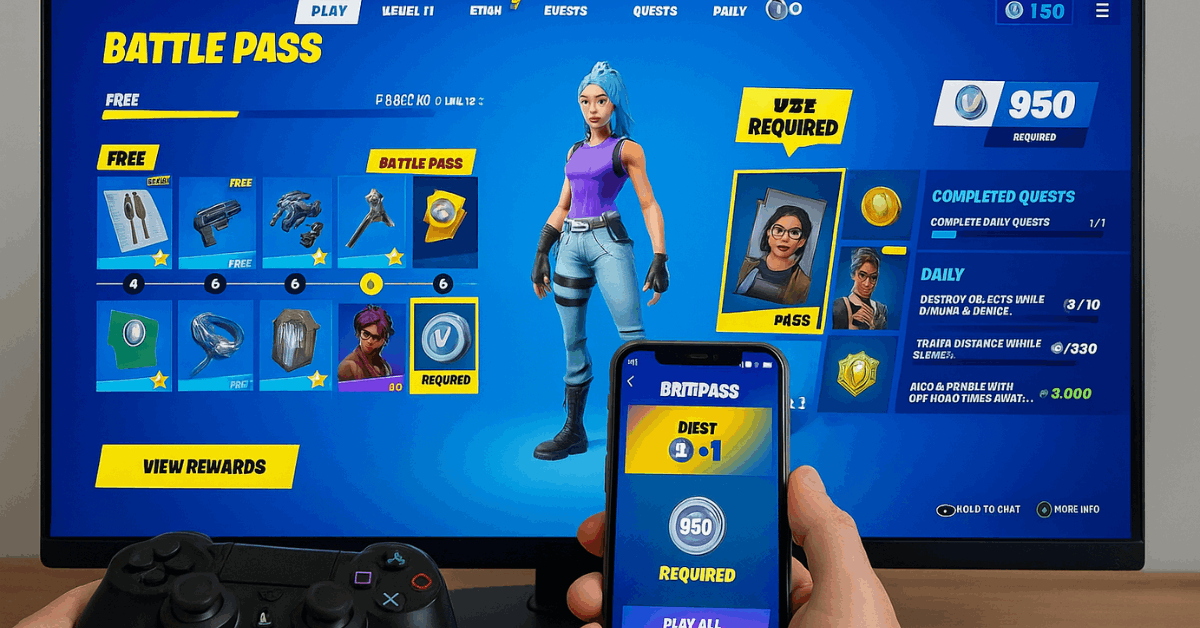
How to Install Fortnite on Mobile Safely
Correct installation prevents account loss and malware, especially when unofficial mirrors tempt impatient players. Android support flows through Epic directly, while iOS users rely on cloud streaming due to App Store restrictions.
Cross-progression still works, so earned rewards and purchases follow the account everywhere. Follow platform-specific paths carefully to keep everything secure:
Android (Epic Games App)
Installation begins at Epic’s official website, which offers the Epic Games app installer.
After permitting the download, the app guides device checks and completes Fortnite installation. Signing in to the correct Epic account restores cosmetics and previously purchased content.
iOS (Cloud Streaming)
App Store availability remains restricted, so reliable access comes through cloud platforms such as Xbox Cloud Gaming or NVIDIA GeForce NOW.
Launching the service in Safari, signing in, and starting Fortnite provides full gameplay without local installation. Strong, stable internet keeps input responsive and image quality high.
Spot and Avoid Scam Offers
Scammers target players looking for shortcuts, and many traps appear convincing at a glance.
Account compromise, chargebacks, and malware are common results when unsafe links are followed. Official stores and in-game paths remain the only legitimate sources of V-Bucks. Keep security tight using the quick checks below:
- Sites requesting Epic login credentials indicate phishing attempts immediately.
- “Generators” promising unlimited currency always operate fraudulently.
- Requests for credit card details or “human verification” point to abuse.
- Link shorteners, fake comment widgets, and copied branding raise red flags.
- Multi-factor authentication (MFA) should stay enabled to block unauthorized logins.
Make V-Bucks Go Further
Smart spending keeps a balance alive for months rather than days, which matters when new seasons arrive.
Prioritizing the Battle Pass often yields more V-Bucks than it costs over a long track. Universal cosmetics such as wraps and emotes deliver value across multiple loadouts. Impulse purchases shrink reserves quickly, so saving for goals pays off consistently.
Time Management for Earning V-Bucks
Daily structure turns small actions into predictable growth: spend thirty to sixty minutes on quests, target one or two efficient objectives, and stop after goals are met.
Session caps prevent burnout while preserving focus on payout sources. Short, regular play beats sporadic marathons across every season. Notifications and calendar reminders help maintain streaks without stress.
Common Mistakes to Avoid
Spending the entire balance on one-off shop items leaves nothing for the next pass. Trusting third-party links risks permanent account loss and wasted time.
Chasing shortcuts undermines steady progress that actually pays, especially for founders. Weak security settings invite intrusions that drain balances and lock accounts.
What Mobile Players Can and Cannot Do
Platform limits sometimes confuse expectations, so aligning plans to account systems avoids disappointment. Save the World does not run on mobile, yet founder earnings there still spend on mobile after linking accounts.
Battle Royale free-track V-Bucks remain claimable on mobile, and event rewards follow the same rule. Founder packs are unavailable today, which means only existing founders can earn PvE V-Bucks.
Quick Starter Plan for Mobile Players
Link a single Epic account across every device to unify progress and purchases.
- If already a founder, complete the Save the World tutorial, start daily logins, and clear one Daily Quest per session.
- Check maps for Mini-Boss Mission Alerts, complete each alert once, and rotate zones for additional alerts when visible.
- Push story quests until the next Storm Shield Defense, finish it, and grab the V-Buck reward when offered.
- On mobile, climb Battle Pass tiers, claim free-track nodes, and consider buying the pass only when seasonal playtime will cover its cost.
- Ignore external “free V-Bucks” links, keep MFA enabled, and use official stores exclusively.
Conclusion
Safe V-Bucks accumulation depends on consistent play, seasonal planning, and account-level programs that actually pay.
Battle Pass progress, limited events, and founder earnings create the core pipeline, while gift cards and rewards programs add slow but legitimate boosts.
Scam links waste time, drain accounts, and install malware, which makes strict security non-negotiable. Careful spending then stretches every coin across a full season rather than a single shop refresh.