Breaking into office administration begins with a targeted Administrative Assistant application and a straightforward plan that aligns with employer needs.
Recruiters expect evidence of core skills, clean formatting, and signs of reliability.
Strong candidates show relevant education or training, quantifiable results, and calm communication during interviews. Clear steps below help you move efficiently from search to offer, worldwide.
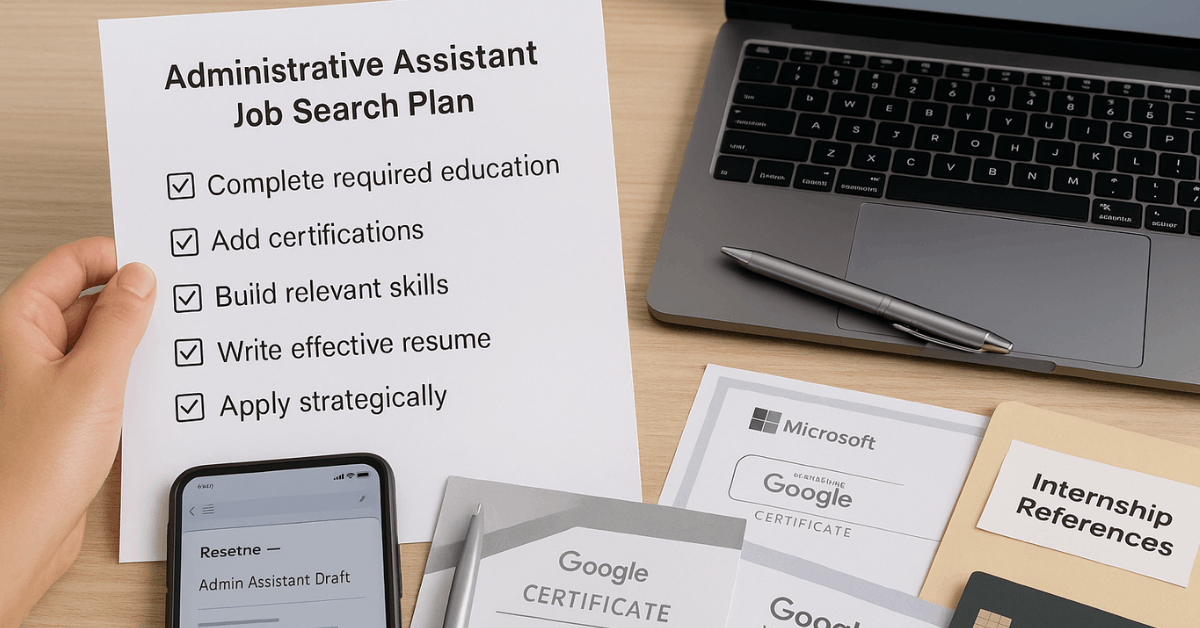
Administrative Assistants Role Snapshot
Administrative assistants support daily operations, coordinate schedules, and keep records accurate.
Typical duties include managing calendars, preparing documents, maintaining filing systems, greeting visitors, and monitoring supplies and repair requests.
Career growth often leads toward office manager, executive assistant, or operations coordinator roles in the same industry.
Education and Training Path
Completion of secondary school provides the minimum credential for entry-level roles. Helpful classes include typing, word processing, bookkeeping, and basic business math.
Many employers prefer an associate or bachelor’s degree in business administration or a related field. Candidates targeting healthcare, legal, or management settings benefit from industry-specific coursework that builds context for daily tasks.
Vendor certificates in Microsoft Office or Google Workspace, plus foundational accounting or inventory training, increase credibility. Proficiency with spreadsheets, word processing, and common office equipment remains essential across regions.
Core Skills Employers Want
Polished written and verbal communication signals readiness to handle phones, inboxes, and visitor interactions professionally. Consistent tone and clear updates reduce follow-ups and protect executive time.
Strong calendar control, priority setting, and follow-through keep projects moving. Attention to detail prevents scheduling conflicts, missing documents, and duplicated work.
Confident use of spreadsheets, databases, and digital filing systems enables quick retrieval and clean reporting. Comfort with printers, scanners, and video meeting tools keeps workflows uninterrupted.
Step-by-Step Job Search Plan
Landing interviews gets easier when preparation follows a predictable sequence. Start with baseline education, add skills and proof of competence, then promote that value clearly on paper.
Entry-level titles, internships, and temporary placements create momentum. Consistent applications and brief weekly goals keep progress visible.
1. Complete required education
Secure a high school diploma or equivalent, then expand to an associate or bachelor’s degree where roles or regions prefer it.
2. Build in-demand skills
Strengthen typing speed, document formatting, spreadsheet formulas, and basic bookkeeping. Practice in Microsoft Office or Google Workspace until tasks feel automatic.
3. Add certifications
Pursue recognized credentials for office software, basic accounting, or inventory control to signal verified competence.
4. Gain experience
Leverage internships, community volunteering, or short contracts to practice reception, filing, scheduling, and customer communication. Short stints often convert to permanent offers when reliability shows.
5. Create a targeted resume
Tailor every document to the description, reflecting keywords, scope, and required tools. Early careers can highlight internships, volunteer roles, and relevant coursework.
6. Apply strategically
Use reputable job boards to filter by location, pay range, schedule, and level.
Receptionist and office clerk roles share overlapping skills and can serve as effective entry points. Temporary assignments frequently transition to full-time positions after consistent performance.
Resume Strategy for ATS and Hiring Managers
Hiring teams quickly scan for relevance, clarity, and measurable impact. Applicant tracking systems (ATS) rely on exact phrasing from the posting, so alignment matters.
Clean structure helps reviewers find key facts in seconds. Numbers and outcomes make contributions stand out.
- Choose the right format: chronological for steady growth; functional or combination when pivoting or filling gaps.
- Include five core sections: header, professional summary, skills, experience, education; move education earlier when experience is light.
- Mirror the posting: integrate exact keywords and tools to pass ATS while staying truthful and specific.
- Keep design readable: consistent headings, generous spacing, and accessible fonts; avoid cluttered graphics that confuse parsers.
- Quantify achievements: cite saved hours, improved response times, reduced costs, or faster document turnaround to prove impact.
Interview Preparation That Lands Offers
Confident interviews reflect punctuality, thoughtful answers, and steady body language.
Preparation centers on the job description, common questions, and brief examples that prove reliability. Organized materials and professional attire complete the impression.
Timing and Readiness
Arrive early, silence devices, and organize copies of the resume, a notepad, and any requested IDs or certificates.
Practice and Alignment
Study the posting to anticipate skills-based questions, then rehearse concise examples that match those needs.
Professional Presentation
Choose attire that meets or slightly exceeds the company’s typical standard, regardless of flexible culture cues online.
Answer Structure
Pause briefly, confirm the question if needed, then respond with a short example that shows the action taken and result achieved.
Body Language and Closure
Maintain open posture, steady tone, and clear eye contact. Ask clarifying questions about success metrics or tools, then thank the interviewer and send a brief follow-up note that reinforces fit.
Where to Find Real Openings
Major job boards allow filtering by schedule, level, and compensation, which speeds targeting.
Company career pages, staffing firms, and local chambers also publish administrative opportunities across industries.
Entry-level searches benefit from broad titles such as receptionist, office clerk, or office coordinator, since many descriptions overlap. Temporary or contract roles build experience quickly and often expand to permanent positions after strong performance.
Administrative Assistant vs Virtual Administrative Assistant
Different settings require different access. On-site roles handle physical documents, front-desk coverage, and in-person coordination.
Virtual administrative assistants deliver similar outcomes remotely through shared drives, chat, and video. The comparison below helps decide which environment fits current goals.
| Aspect | Administrative Assistant (On-site) | Virtual Administrative Assistant (Remote) |
| Location | Works in an office; handles physical mail, visitors, equipment | Works from any location; manages digital workflows |
| Communication | Face-to-face, phone, and email | Email, chat, and video meetings |
| Typical Tasks | Reception coverage, room setup, paper filing, supplies | Inbox triage, document prep, scheduling, cloud filing |
| Best When | A physical presence is required daily | Flexible coverage and cost control are priorities |
Top Tasks a Virtual Administrative Assistant Can Cover
Remote support roles group several recurring duties that organizations often lack time to manage internally.
Consolidating responsibilities under one accountable person improves response times and record accuracy. The categories below capture the most requested work.
- Calendar and meetings: scheduling, reminders, agendas, and minutes for recurring and ad-hoc sessions.
- Documents and email: drafting, formatting, presentations, inbox triage, templates, and basic automation.
- Data and research: clean data entry, web research, light analysis, and organized reporting for quick decisions.
- Customer and communication: call handling, contact lists, ticket follow-ups, and professional responses across channels.
- Projects and finance basics: task coordination, simple budgets, invoicing, and expense tracking within approved tools.
Why Employers Hire Administrative Assistants
Organizations rely on administrative assistants to sustain predictable operations. Typical outcomes include coordinated calendars, orderly records, timely handling of vendors and visitors, and stocked supplies without rush orders.
Front-desk presence and process knowledge create a reliable point of contact for clients and staff.
Common responsibilities extend to booking travel, preparing purchase requests, answering phones and emails, and maintaining accurate logs of budgets and reports.
Conclusion
Targeted applications, clean formatting, and measurable results move your candidacy from interest to offer. Build a resume that mirrors job keywords, add practical certifications, and use internships or temp roles to prove reliability.
During interviews, deliver concise examples that show tools used, actions taken, and outcomes achieved. Keep weekly goals visible and align new skills to office manager, executive assistant, or operations coordinator paths.